

The idea behind this project was based on a well-known issue in the US healthcare industry – hospitals lose a lot of money due to simple issues: patients arrive unprepared, patients are late, facility rooms are not prepared on time etc. This happens due to the lack of communication between all parties involved in the process: facility, caregiver and patient. Informing them all of the real situation can help identify potential problems and make immediate changes to save time and money.
The goal of this project was to connect all three parties into one system with clear workflows and real-time status alerts to keep everyone in the loop.
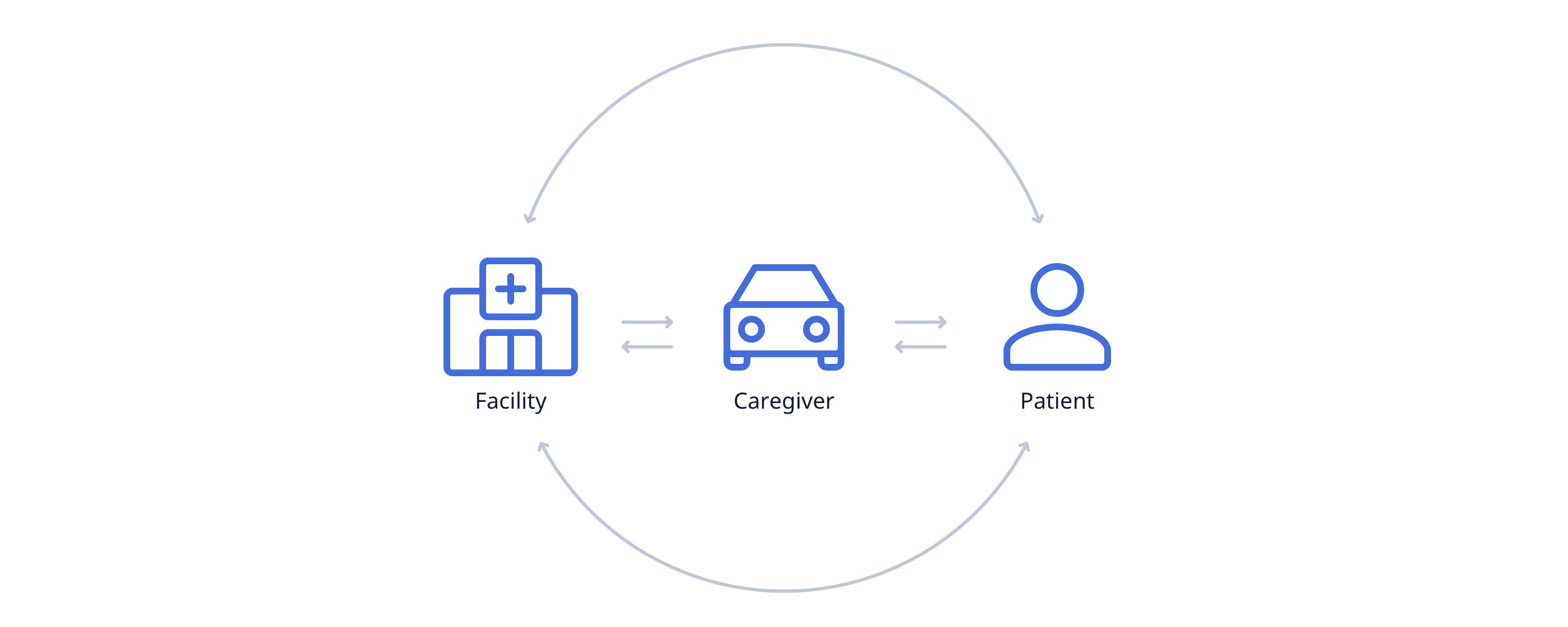
During the initial phase of this project I’ve done a big research work, including interviewing real users from the industry – to define personas for all type of users in the system, their problems and needs. As a result, for each type of user were defined the best type of application and the final list of features.
All caregivers are provided with a mobile phone with pre-installed OpScout app.
With this app caregiver can:
1. Send and receive real-time alerts from all parties of the system, such as new appointment, guidance for active and upcoming appointments, changes in appointments, direct requests from facility etc.
2. View and manage calendar with all scheduled appointments.
3. Track active and upcoming appointments: view progress and a detailed plan divided into steps – for each appointment.
4. Communicate with individual members of the OpScout network in private messages.
5. Manage all personal information and account related items.

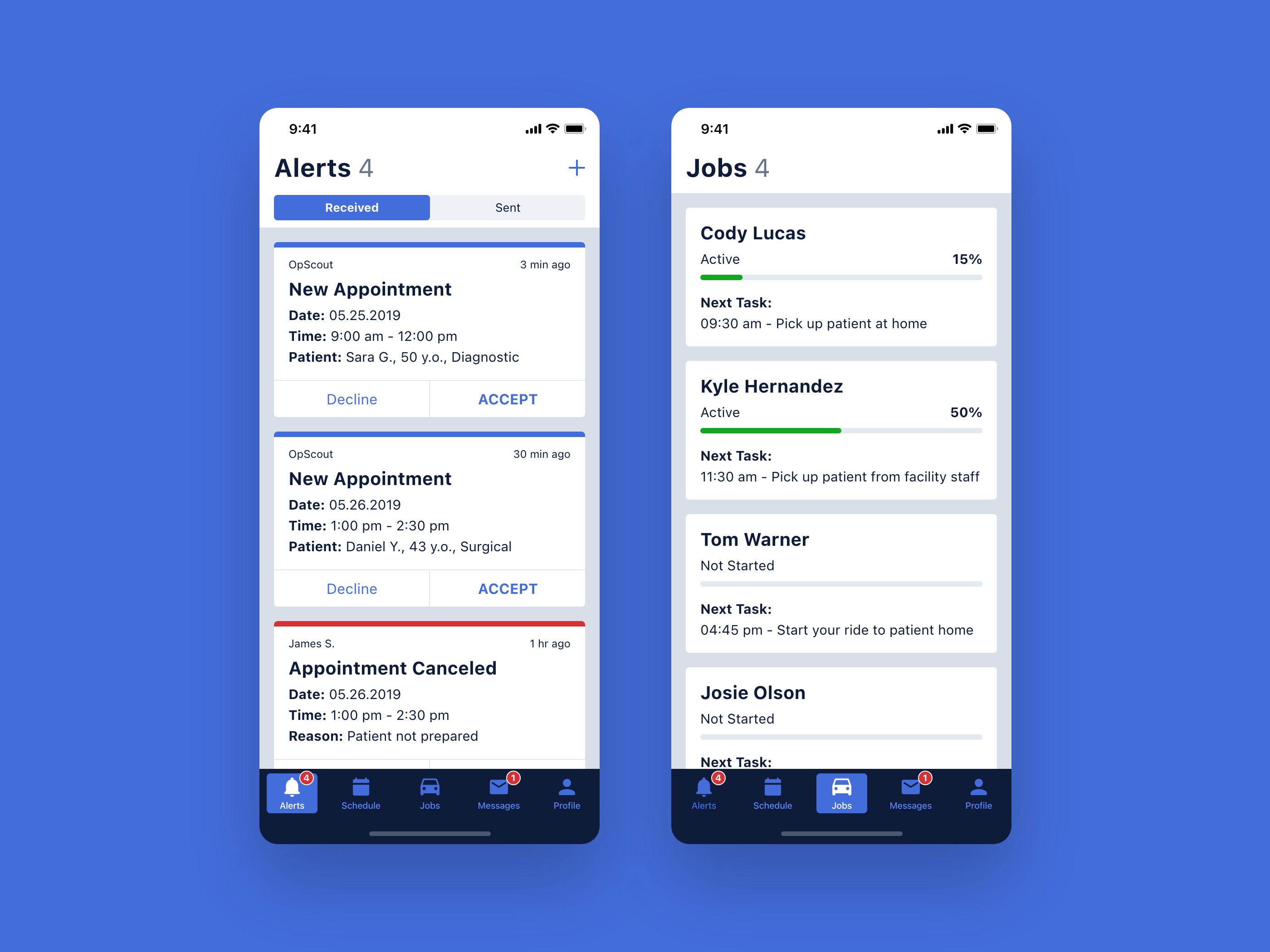

Using the web app, facility staff can:
1. View the current situation of all appointments by receiving real-time status updates from all parties involved in the appointment – for the fast and easy detection of existing and potential issues.
2. Manage all appointments in the system, accept or decline requested by patients, and schedule new one.
3. Depending on the role and permissions, some facility users can manage other members and facility account.

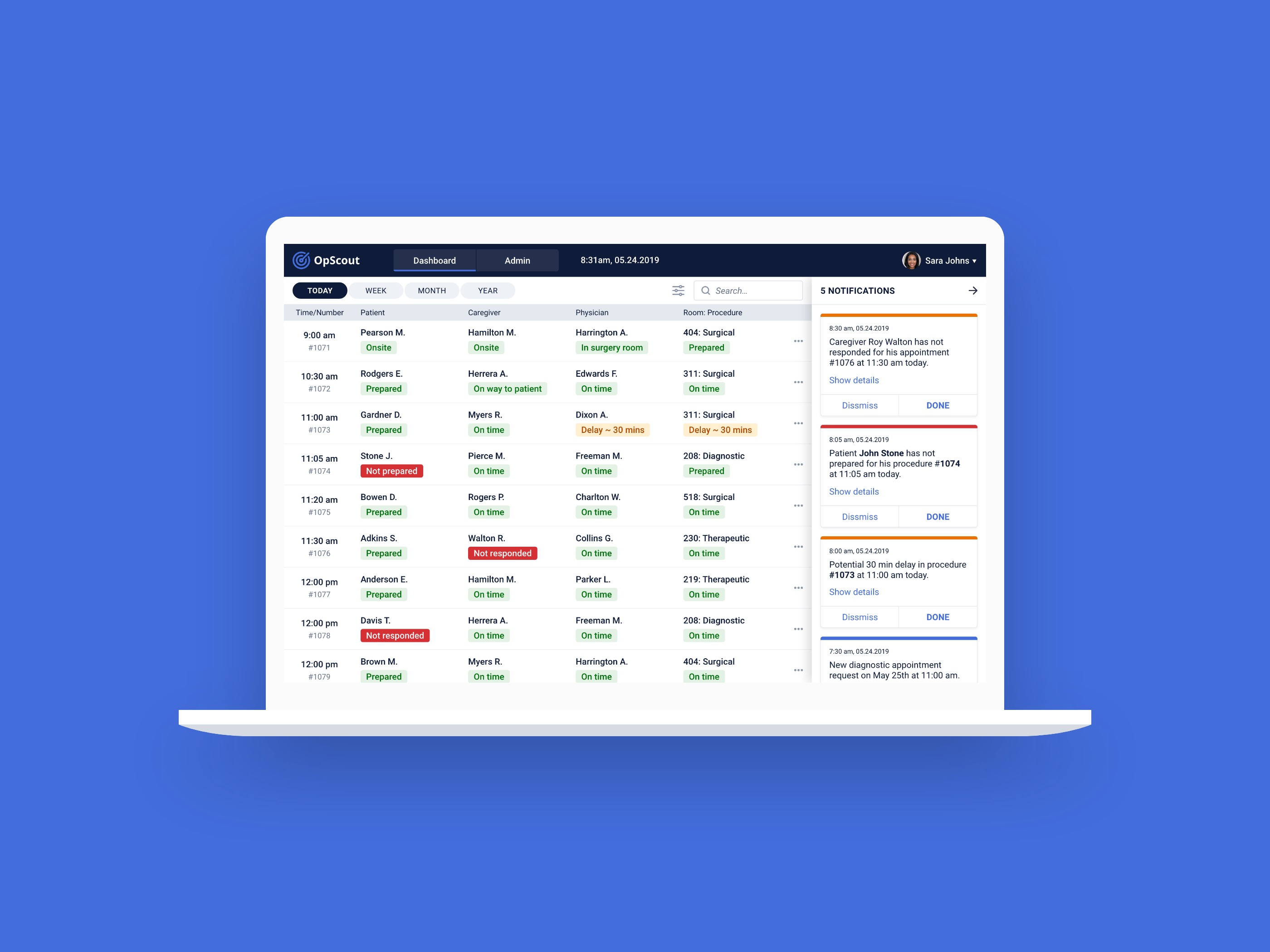
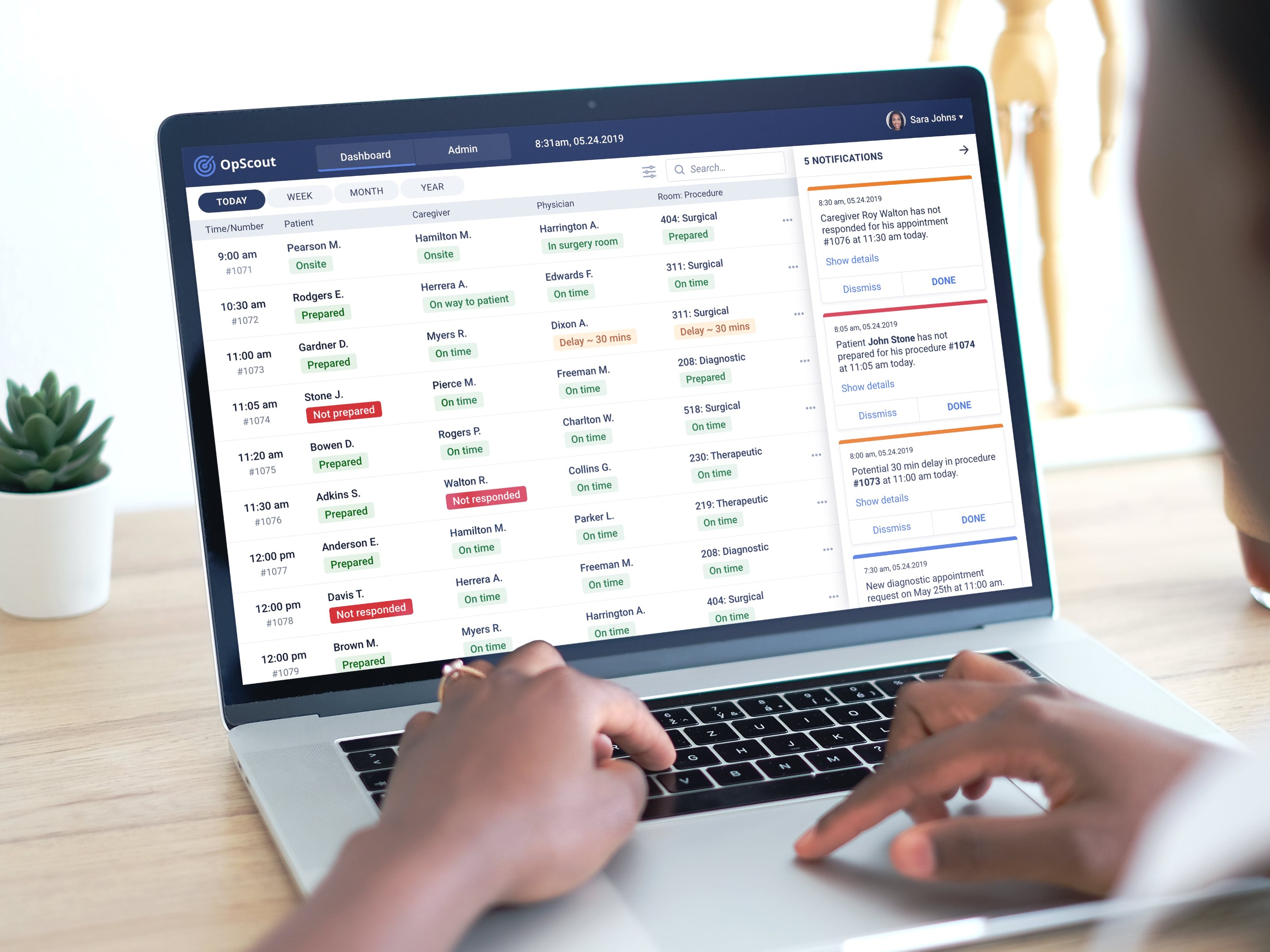
All patients are encouraged to install OpScout mobile app for patients. For those who don’t use smartphones there is an option to receive all alerts via SMS.
Using the mobile app patient can:
1. Send and receive real-time alerts regarding his appointments.
2. View and manage calendar with all scheduled appointments, request changes to existing and request new one.
3. Track active and upcoming appointments: view progress and details, get instructions on how to prepare etc.
4. Communicate with individual members of the OpScout network in private messages.
5. Manage all personal information and account related items.

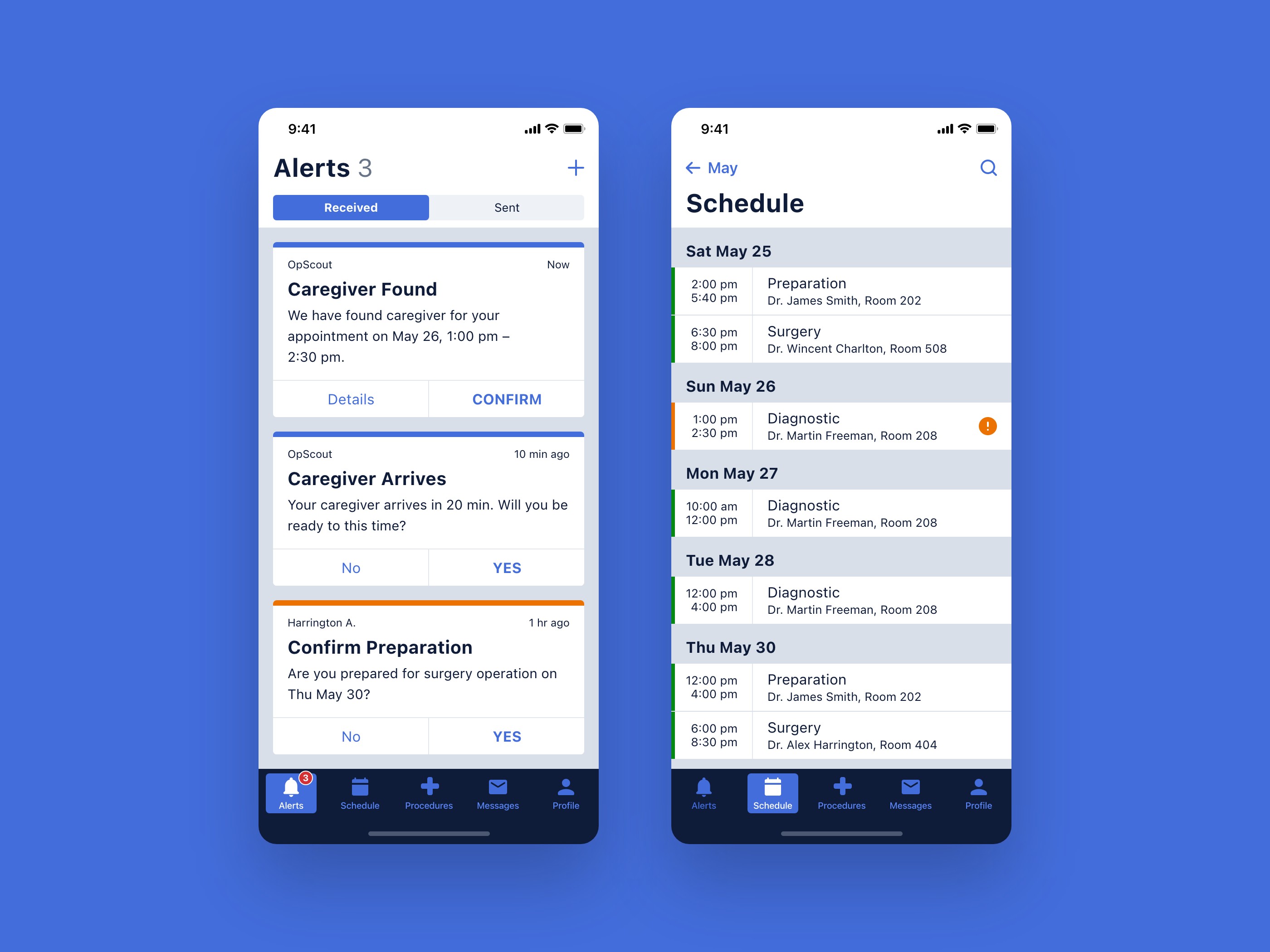
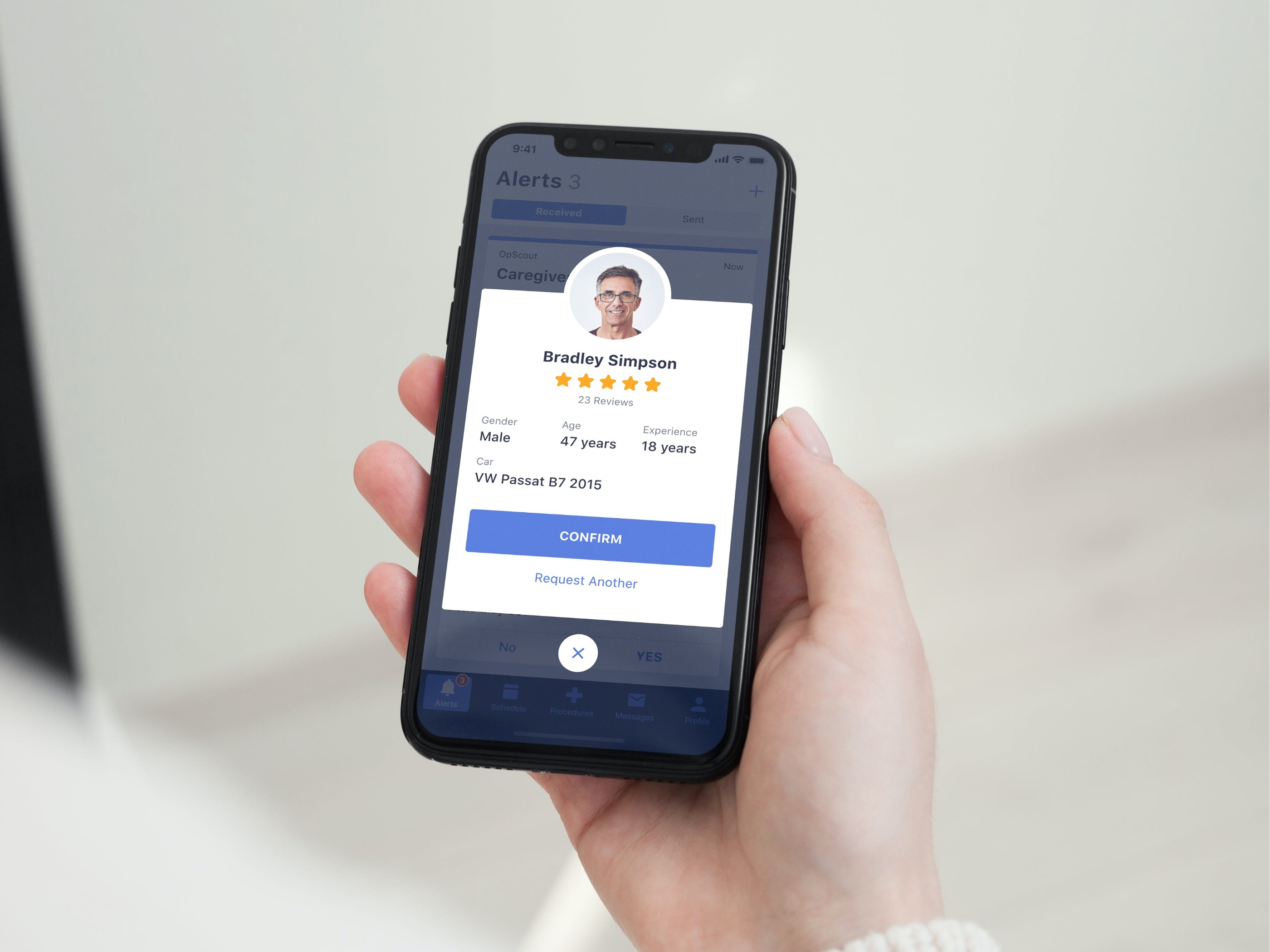
The main symbol combines the following elements: the letter “O” as the first letter of the name, time as the highest value and radar which symbolizes real-time monitoring.
Bright and contrasting colors and typography make all information easily accessible to all types of users on all devices.
